



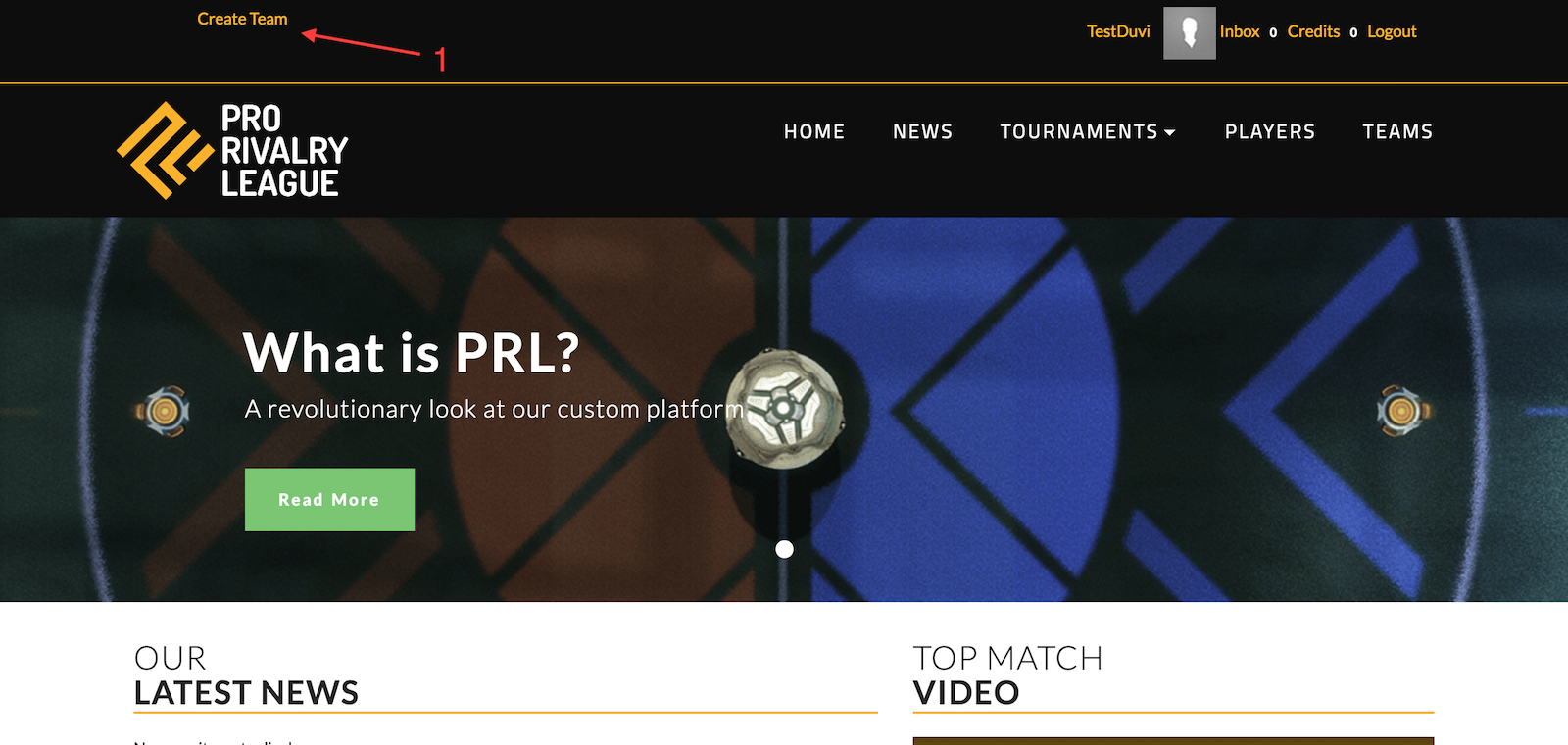
1) After logging in, click the button that says "Create Team" in the top left of the header.
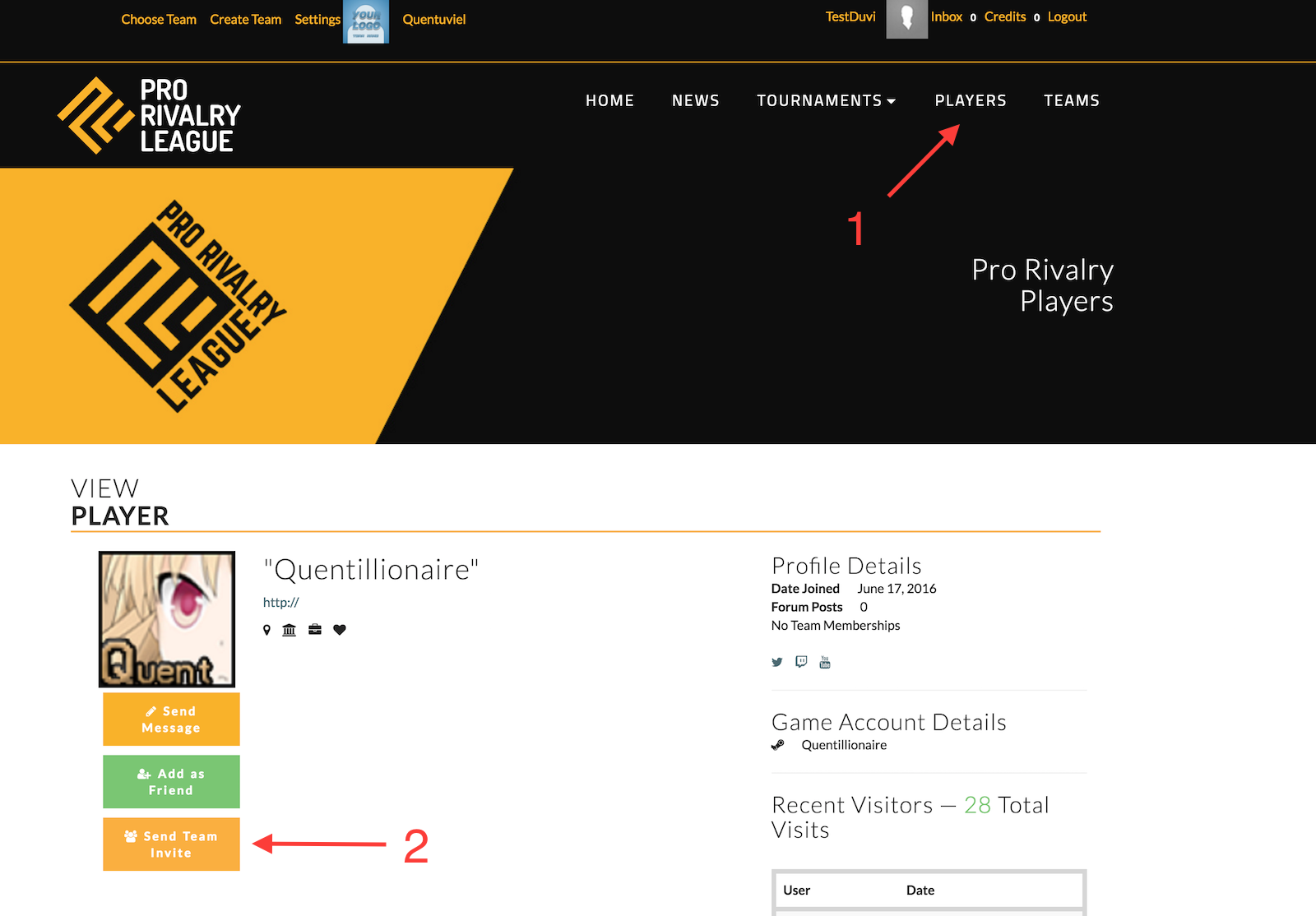
1) Select "Player" in the menu to bring up the list of players. View the profile of the player you'd wish to invite.
2) Select "Send Team Invite"
Note: You'll need to make sure to you're currently placed on the correct team by selecting "Choose Team" to the top left of the screen in the header.
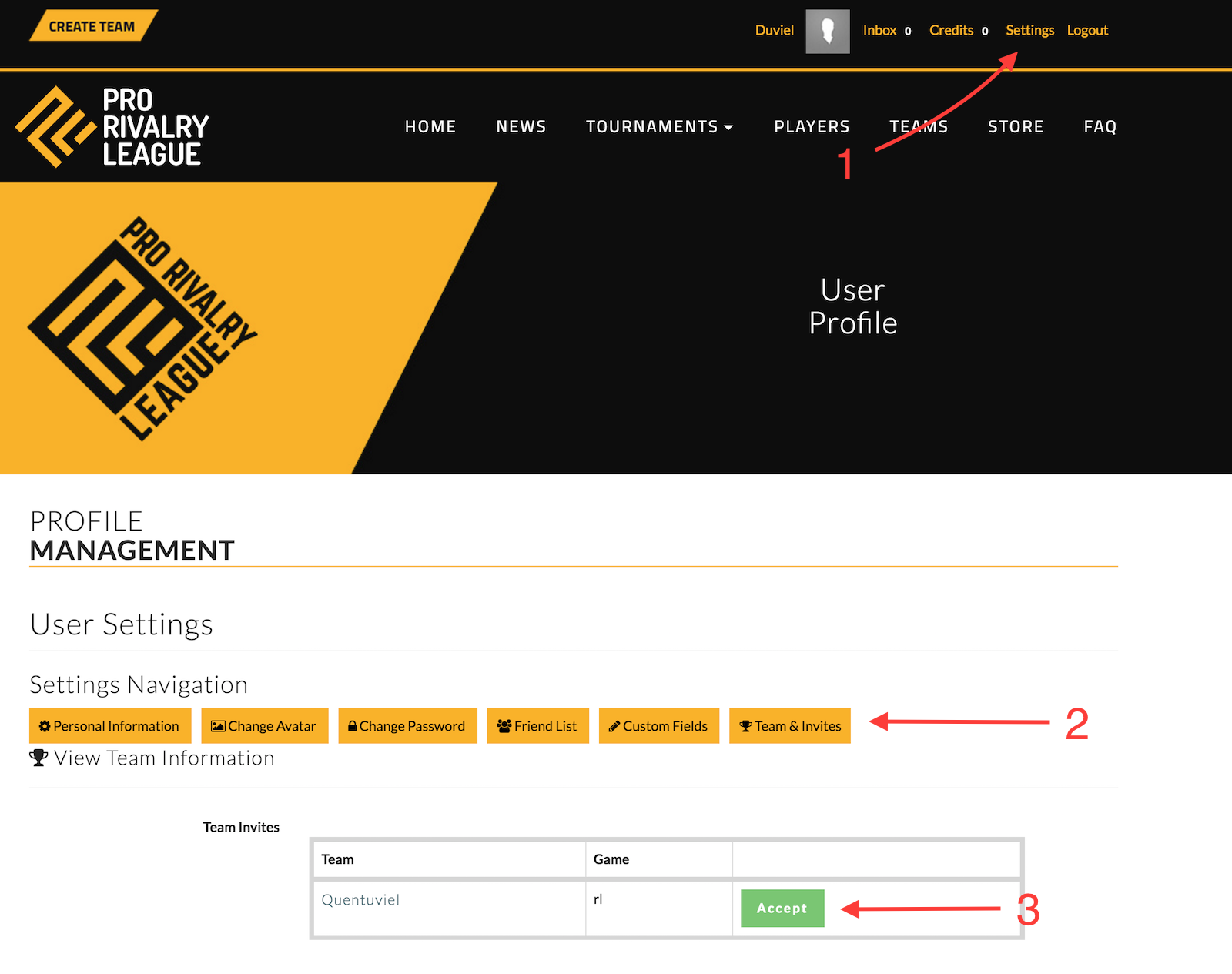
1) Go to your profile by selecting your name in the header.
2) Select the last button on the right in your profile "Teams & Invites"
3) Accept team invite.
Note: You can only be on one team per game. This means that you'll need to leave your team if you're currently on one.
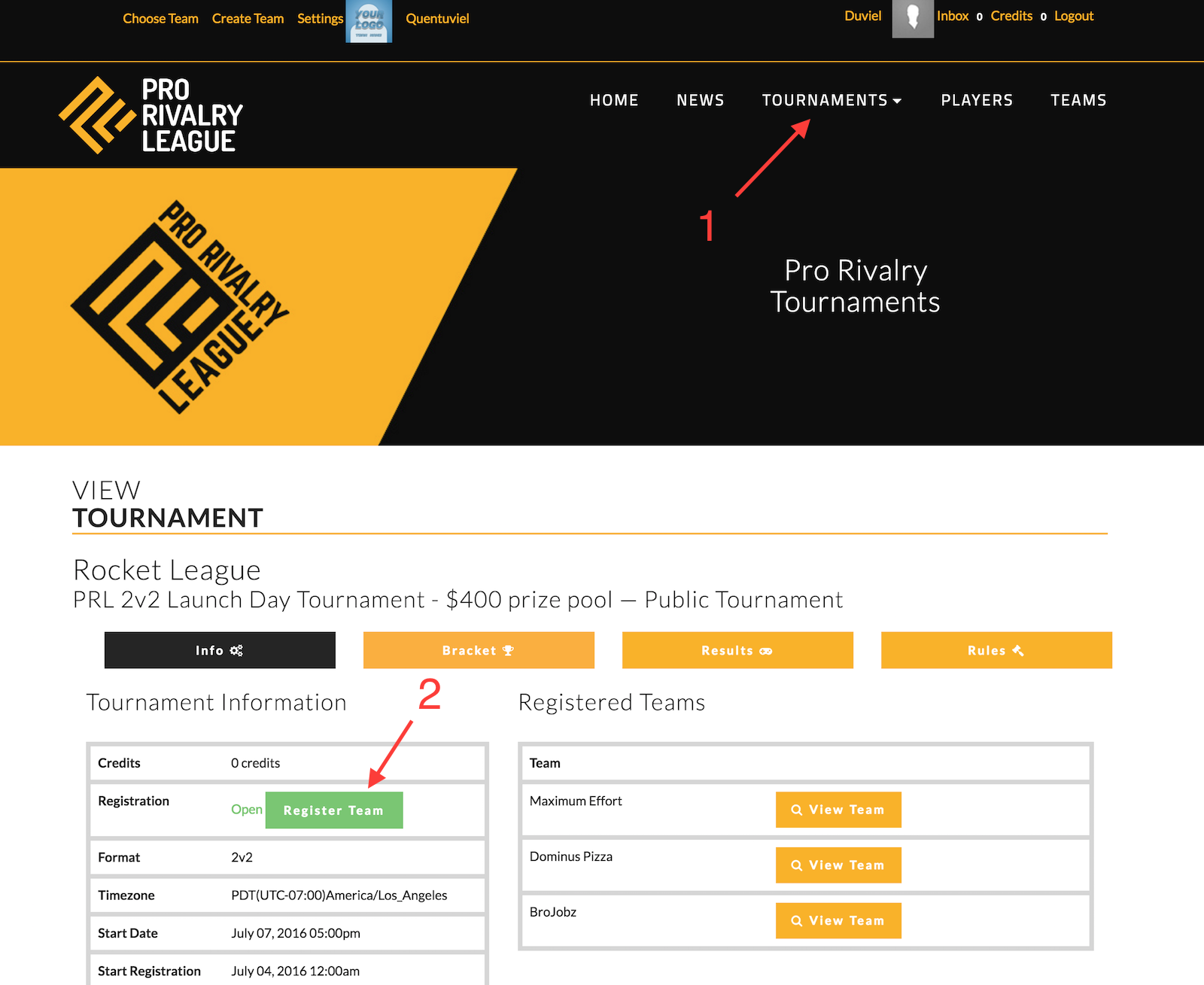
1) Click the Tournament drop down menu item and select your desired game. Once there, select "Sign up" for the tournament you wish to particpate in.
2) Register team.
Note: You must be the team admin to do this and your team must fulfill all requirements of the tournament to participate.
1) When you sign up, the screen will refresh to create your account. You may now log in with the account you just made.
2) If your account appears locked, contact a website admin. (Duviel or Quent. If you can't reach one, contact any other PRL Manager and they'll pass on the info.)
3) If you've forgotten your password, contact a website admin. (Duviel or Quent. If you can't reach one, contact any other PRL Manager and they'll pass on the info.) Our Forgotten password is being a little wonky. We'll fix it ASAP!
1) Upon start of the tournament, the bracket will appear in the tournament info page of that tournament. Your team admin will have access to the match admin page where the two teams can share info to create the lobby.
2) When a series has been competed, each team admin will need to go return back to their match admin page and confirm the scores to move on.
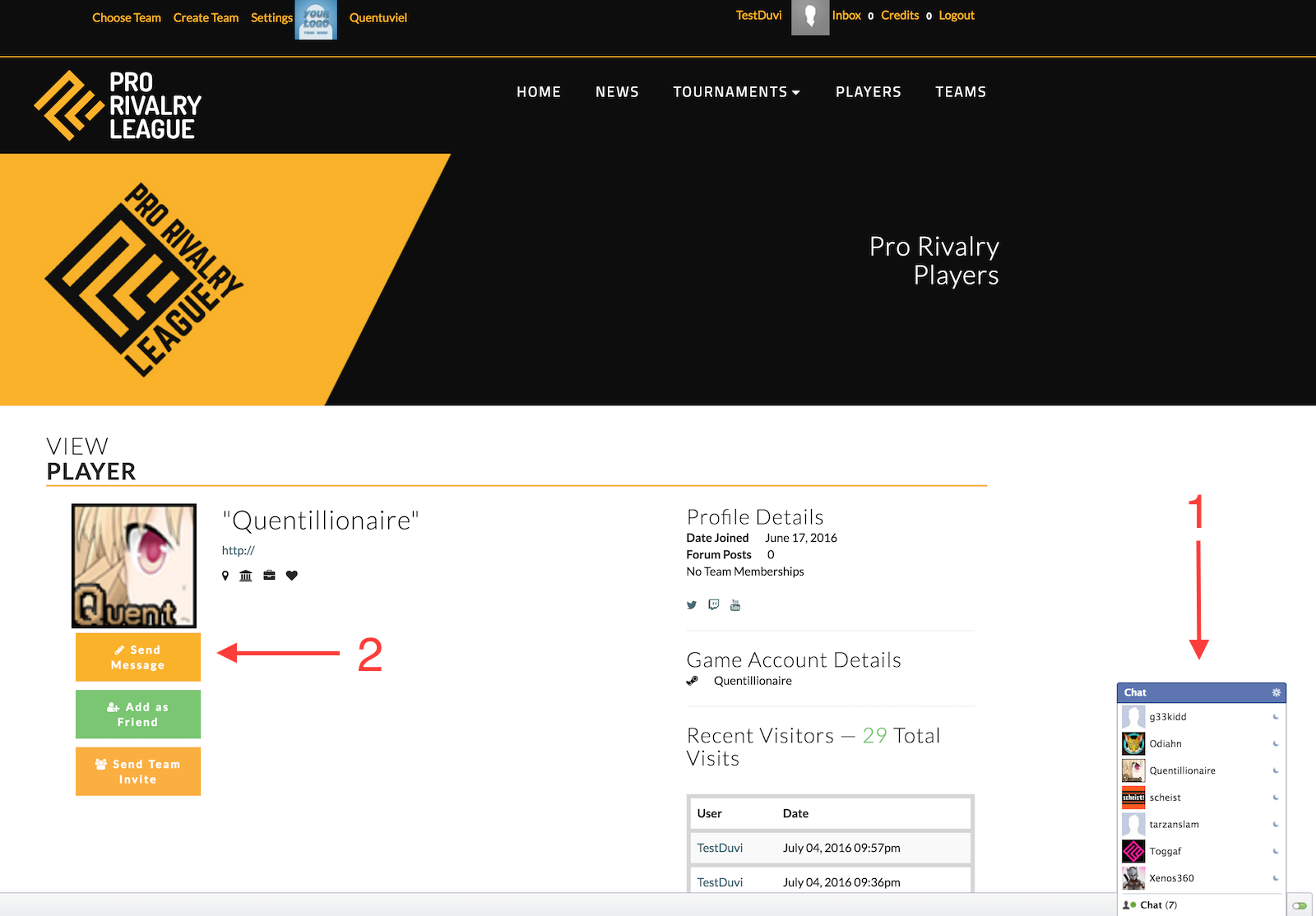
You may contact your opponent(s) in multiple ways
1) Our website has a chat system where you can send a direct message to anyone on the website at the time
2) You may send "email-like" message to anyone on the site by accessing their profile and clicking "Send Message"
3) Everyone is welcome to use our Discord for social purposes. This includes contacting people for match scheduling. Click here for PRL Discord
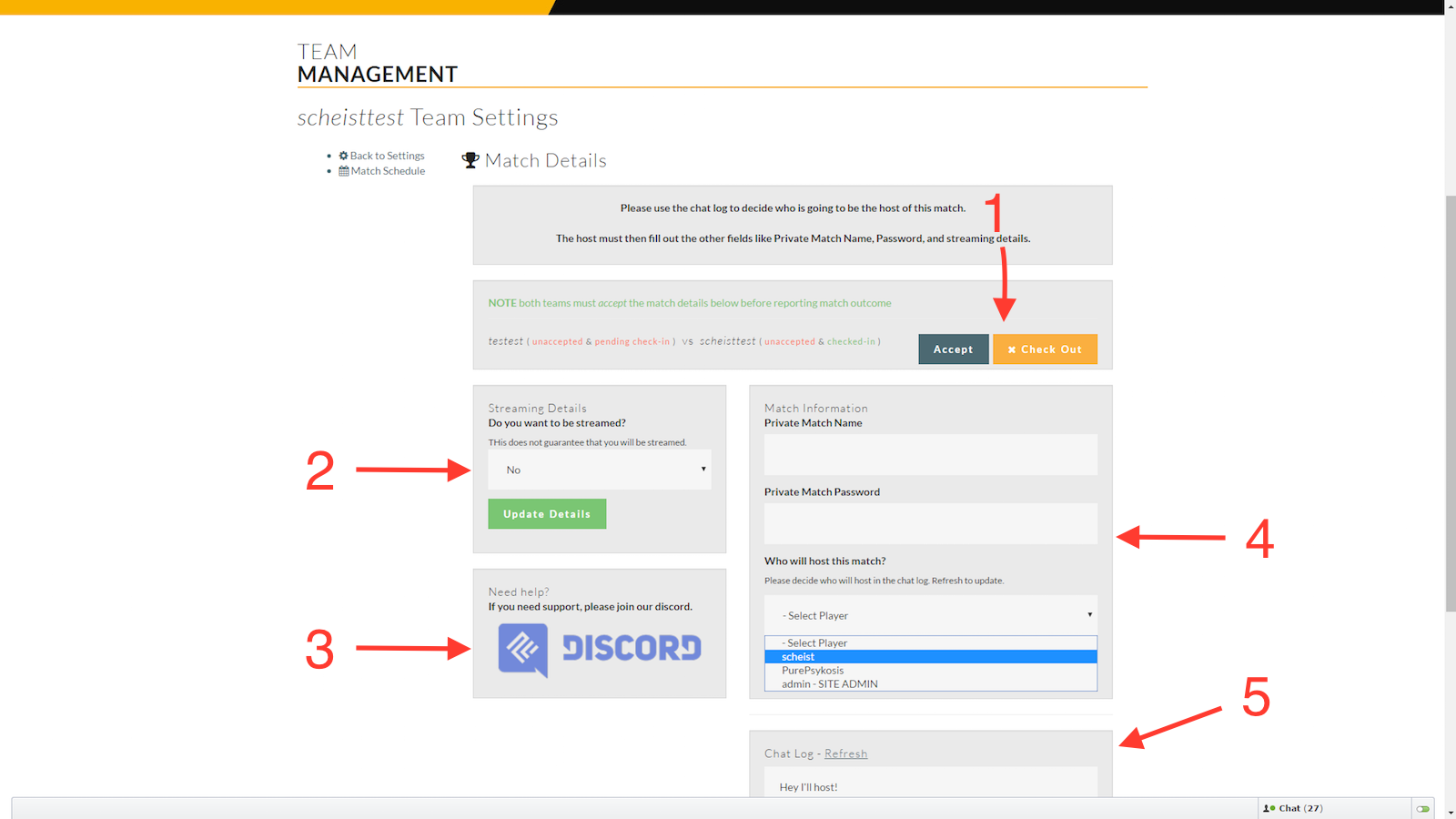
First, navigate to your Team's Tournament List and choose the tournament you want to check the schedule for.
Next, click on "Match Admin Schedule" to be given a list of upcoming matches. Choose the next available match from that list.
1. Check in
2. Select whether or not you want to be streamed
3. Join our discord if you have any questions
4. Submit your match details
5. Use the chat log if you need help